You may remove a borrower or co-borrower from a joint report without re-pulling a consumer’s file.
- From the applicant screen, choose the Unmerge Report feature.
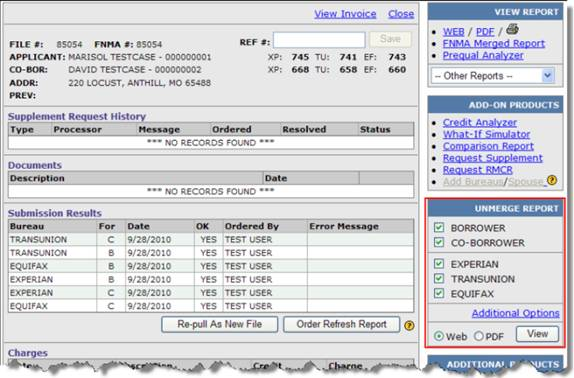
- Select the borrower that you want to remove from the report by removing the check mark beside either the borrower or co borrower.
- Select PDF if you need to view and print only. For print only you do not need to follow the remaining steps below.
- Select WEB version if you need to create a permanent individual file.
- Select Create Reissue # tab, you will receive a dialog box to confirm that a new file number is needed. Select ‘ok’.

- A dialog box will appear confirming that unmerged data is saved and will provide a new file number. You may select Open New File or return to original file.

The charge for the permanent unmerged report will be shown as UNMERGED REPORT on the new credit file.

